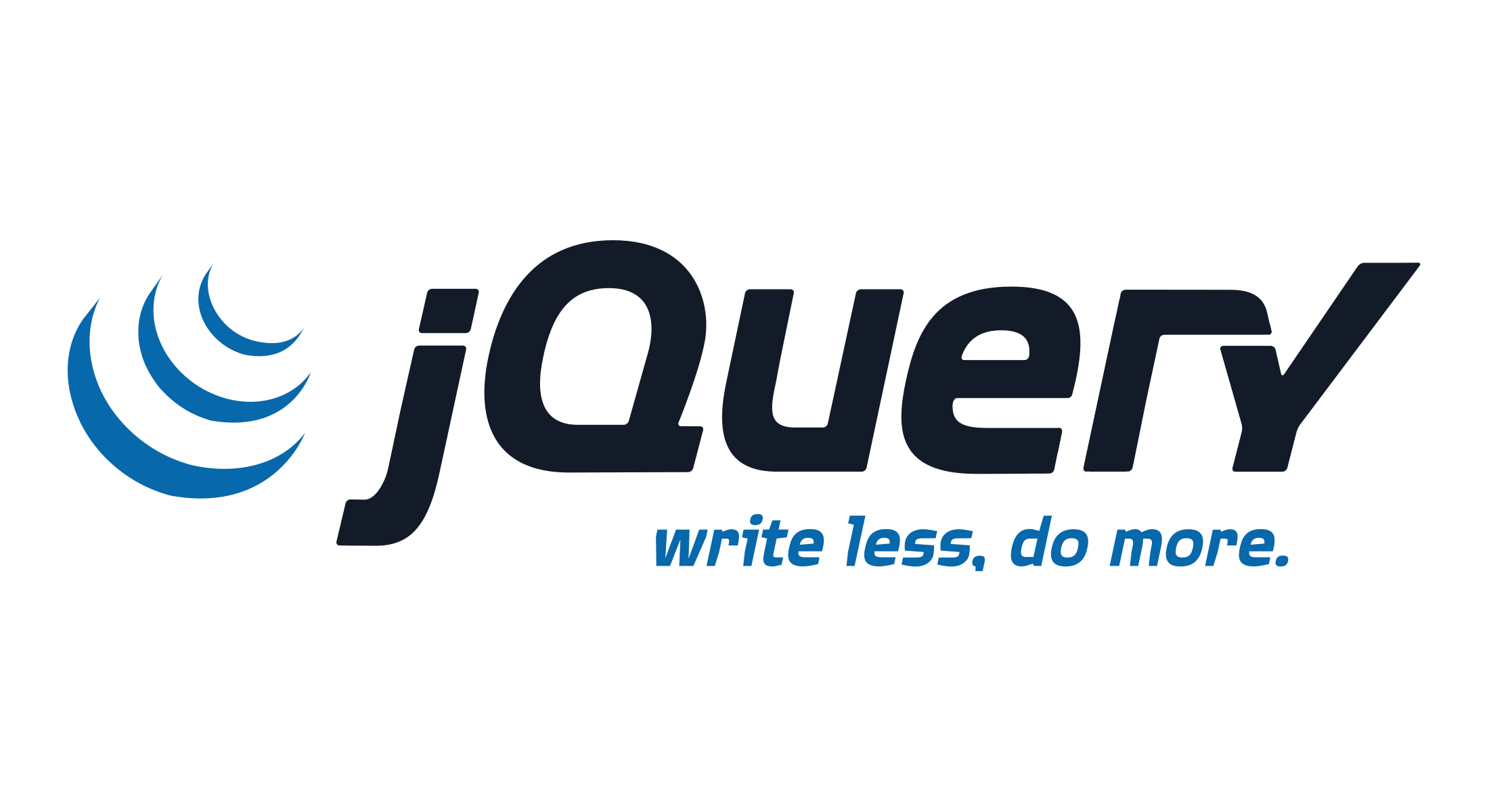<!DOCTYPE html>
<html lang="en">
<head>
<meta charset="UTF-8">
<title>Document</title>
<script src="jquery.js"></script>
</head>
<body>
<div>
<input type="text" /><button >check</button>
</div>
<script>
$.extend(String.prototype, {
isPositiveInteger:function(){
return (new RegExp(/^[1-9]\d*$/).test(this));
},
isInteger:function(){
return (new RegExp(/^\d+$/).test(this));
},
isNumber: function(value, element) {
return (new RegExp(/^-?(?:\d+|\d{1,3}(?:,\d{3})+)(?:\.\d+)?$/).test(this));
},
trim:function(){
return this.replace(/(^\s*)|(\s*$)|\r|\n/g, "");
},
trans:function() {
return this.replace(/</g, '<').replace(/>/g,'>').replace(/"/g, '"');
},
replaceAll:function(os, ns) {
return this.replace(new RegExp(os,"gm"),ns);
},
skipChar:function(ch) {
if (!this || this.length===0) {return '';}
if (this.charAt(0)===ch) {return this.substring(1).skipChar(ch);}
return this;
},
isValidPwd:function() {
return (new RegExp(/^([_]|[a-zA-Z0-9]){6,32}$/).test(this));
},
isValidMail:function(){
return(new RegExp(/^\w+((-\w+)|(\.\w+))*\@[A-Za-z0-9]+((\.|-)[A-Za-z0-9]+)*\.[A-Za-z0-9]+$/).test(this.trim()));
},
isSpaces:function() {
for(var i=0; i<this.length; i+=1) {
var ch = this.charAt(i);
if (ch!=' '&& ch!="\n" && ch!="\t" && ch!="\r") {return false;}
}
return true;
},
isPhone:function() {
return (new RegExp(/(^([0-9]{3,4}[-])?\d{3,8}(-\d{1,6})?$)|(^\([0-9]{3,4}\)\d{3,8}(\(\d{1,6}\))?$)|(^\d{3,8}$)/).test(this));
},
isUrl:function(){
return (new RegExp(/^[a-zA-z]+:\/\/([a-zA-Z0-9\-\.]+)([-\w .\/?%&=:]*)$/).test(this));
},
isExternalUrl:function(){
return this.isUrl() && this.indexOf("://"+document.domain) == -1;
}
});
$("button").click(function(){
alert( $("input").val().isInteger() );
});
</script>
</body>
</html>
|